To build your own customized Query, based on an existing Query , the Template mechanism in the General tab provides a convenient way to do this.
-
Click the Template pull-down menu in the General Tab. A list of available Query templates display.
-
Select the desired template, and then select the Load button.
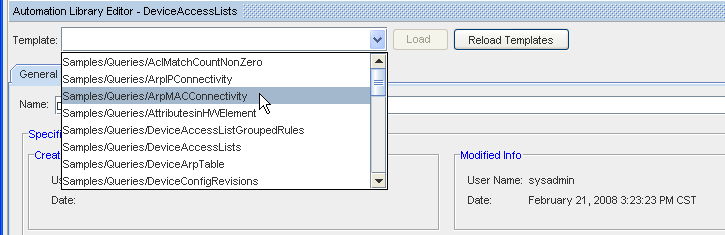
Doing these two steps erases any existing Query definition in the Editor, and replaces it with a copy of the templates Editor (except for the new Query name you must enter). See Creating a New Attribute Query .