Network Configuration Manager offers a number of Templates that contain pre-defined contents. You can use a pre-defined Template to create a customized template .
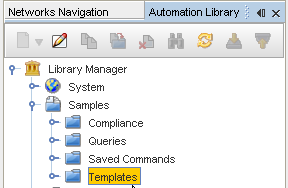
-
Once you have accessed the Templates folder, expand the folder, and review the number of pre-defined templates.

-
Pause your cursor over each Template to get a description of the contents of the Template.
-
Now, select the Template you want to copy. Once selected, right-click on the Template, then select Copy.

-
At the Select Destination window, select where you want to store this Template. Click Ok when you have selected the destination.

-
Now, go to the destination where you stored the template to ensure it was successfully stored.
Important: When templates are created that can be used for
more than one network, but are not suitable for
all networks , a copy of a template can be created and placed in only those networks where that template can be used.