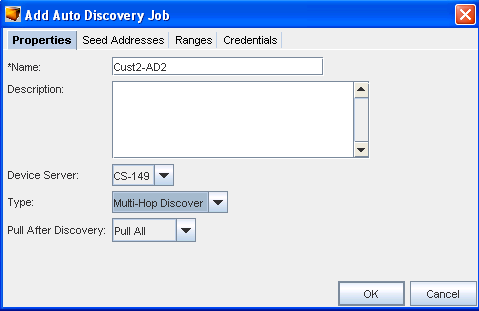Devices are associated with a Network through the Auto Discovery process. The Network Configuration Manager Auto Discovery mechanism offers three Auto Discovery options; Multi-Hop, Ping Sweep, and SNMP Sweep. Depending on the type of Auto Discovery selected, details must be entered into the four tabs.
Creating an Auto Discovery job is a multi-step process. Depending on the Auto Discovery type, you must provide details on the following tabs:
- Properties
- Seed Addresses
- Ranges
- Credentials (Common Strings, Accounts, and Privilege Passwords)
Important:
If insufficient details are entered on any tab, the Auto Discovery job may fail, or the job may not run completely.
To create an Auto Discovery job,
- From the menu bar, select Tools -> System Administration. The System Administration window opens.
- In the navigation pane, expand the Networks folder.
- Click Auto Discovery .
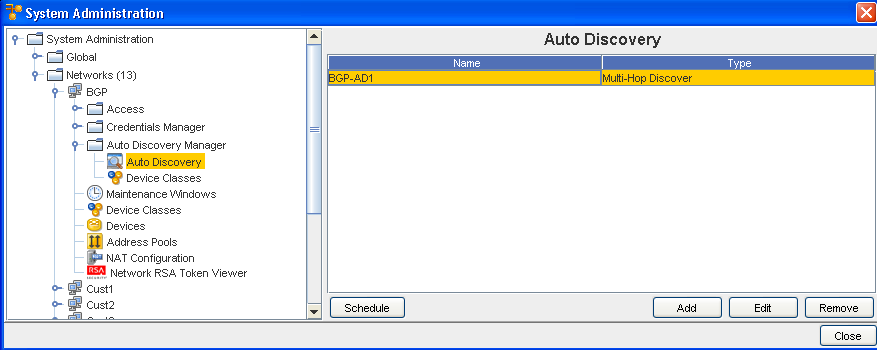
- The right pane populates with any Auto Discovery jobs that have already been setup.
- The Schedule, Add, Edit, and Remove buttons are all selectable in the window (when a device is selected, Prior to select the Add button is the only button selectable.
- Click Add. The Add Auto Discovery Job window opens.
- To define the Auto Discovery job, you must enter details in each of the following tabs:
- Properties
- Seed Addresses
- Ranges
- Credentials