The ability to manage the usage of IP Address has four options:
-
Pack Usages
-
Change IP Address Status
-
View the Associates of the IP Address
-
Add Exclude Tang
To view devices which currently use the selected IP Address,
-
From the menu bar, select Tools -> System Administration.
-
Next, select Network -> Address Pool. The Address Pools List window opens. All existing IP Address Pools are listed.
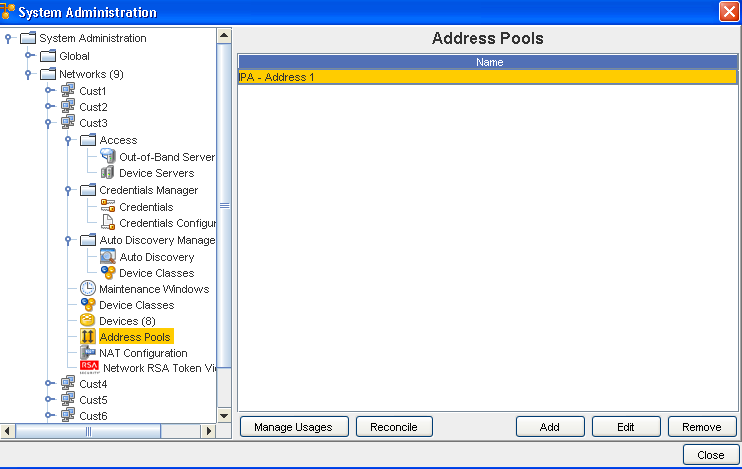
-
Select an Address pool, then click Manage Usages. The Manage Address Usages window opens.
-
Select the IP Address row . If there are devices associated with the IP Address, the View Associations button becomes active.
-
Click View Associations . You can now view the associations information.