This feature allows you to compare two configuration file revisions. In the Compare Configs view, each configuration displays in its own window, and is not editable. When viewing the changes, red indicates lines deleted, blue indicates lines modified, and green indicates where lines have been added.
To Compare Configs,
From the History tab, you can compare any two revisions that you select.
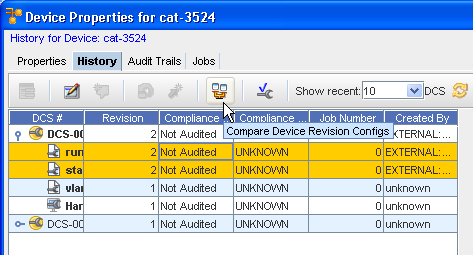
-
Select (highlight) the two revisions you want to compare (holding down the Shift key, and then clicking the revision.
-
Now, select the Compare icon (as shown above). The Compare Configs window opens.
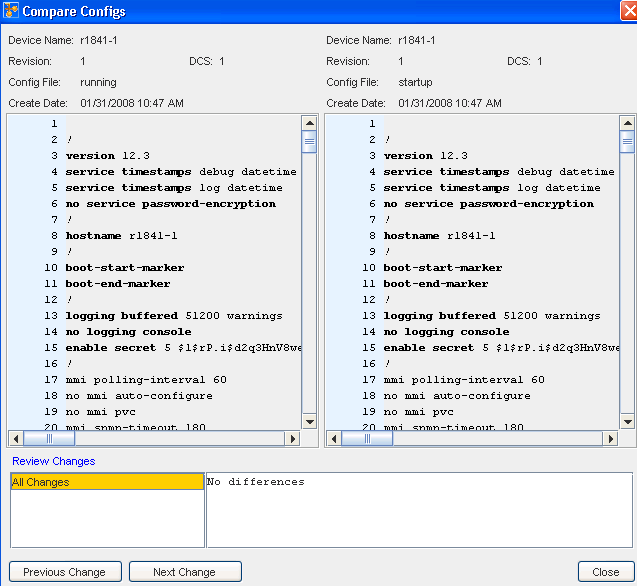
-
Review the previous changes by accessing the Previous Change button, then continue reviewing all the subsequent changes using the Next Change button.
-
Click Close when you have reviewed the Config comparison information.