Editing an Auto Discovery job allows you to edit the details that have been previously set for a job. The tasks completed when editing are the same tasks you go through when the Auto Discovery job was first created.
When a job is edited, it does not have to be scheduled to run immediately. If it is on a recurring run cycle , the next time the run occurs, the changes are in effect.
For more information on the Auto Discovery tabs, see Creating Auto Discovery Jobs .
Depending on the Auto Discovery type, details can be edited on the following tabs:
-
Properties
-
Seed Addresses
-
Ranges
-
Credentials
To edit an Auto Discovery job,
-
From the menu bar toolbar, access Tools -> System Administration. The System Administration window opens.
-
In the navigation pane, expand the Networks folder.
-
Open the Access folder.
-
Click Auto Discovery .
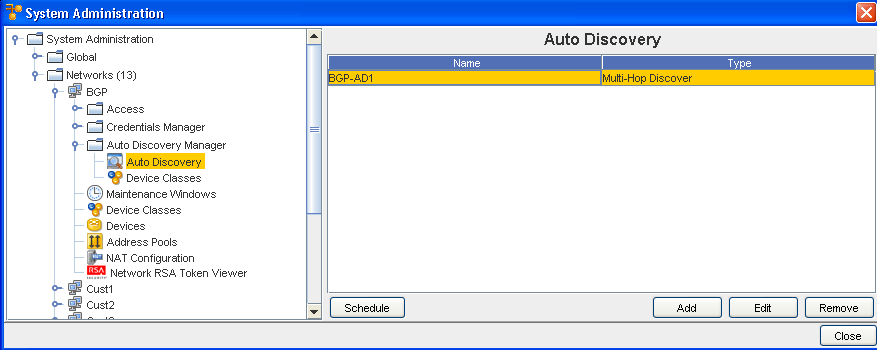
-
In the right pane, select the Auto Discovery job that you want to edit.
-
Click Edit. The Edit Auto Discovery Job window opens.
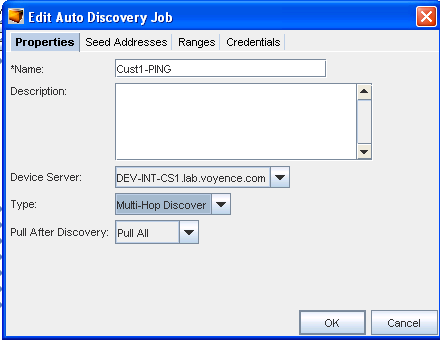
-
Make any needed changes to the existing information contained within each one of the tabs.
-
Click Ok when you have made your changes.