The Generic Device Package discovers devices. You can selectively enable this feature using the Device Classes.
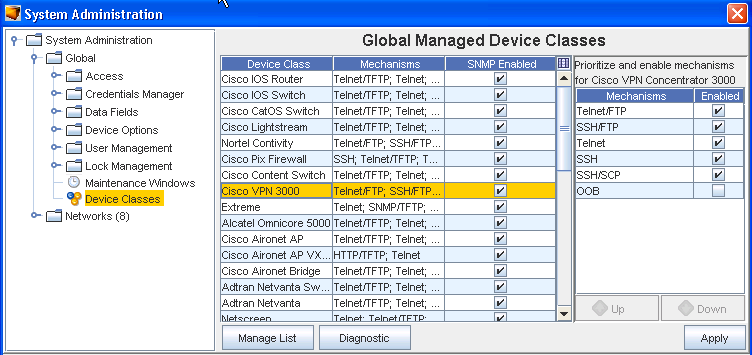
-
To use the Generic Device package, from System Administration -> Global , go to Device Classes .
-
Next, select Manage List.
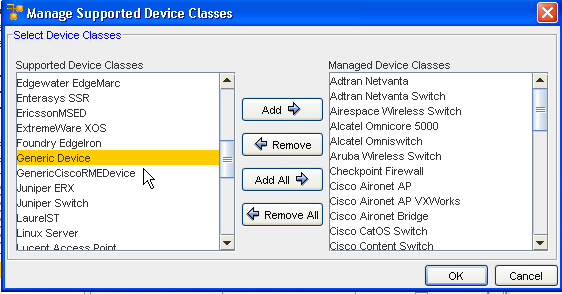
-
Select Generic Device as the only Managed Device Class, then click Ok.
Important!! Use this feature with caution as it discovers a range of items.
If you encounter a comment resembling the following, then the device did not discover with your list of drivers, and the Generic Device is not configured . The discovery action was not able to discover this specific type of device, and is going to the last driver by default, which is the Generic Driver.
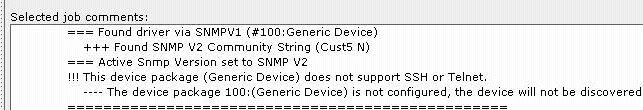
You must now complete a Single-Device Auto Discovery, with this enabled until you become familiar with the discovery process used in Network Configuration Manager. If discovery cannot find data, a blank table column my display throughout the application. At a minimum, if the device is reachable, it puts the IP as the Device Name.
To enable a Cut-Through to the device, follow these steps:
-
Ensure you use the Device Classes (located in the System Administration tool) to manage the Device Classes.
-
Now, discover the device as you normally would.
-
View the results, and make any Credential updates .