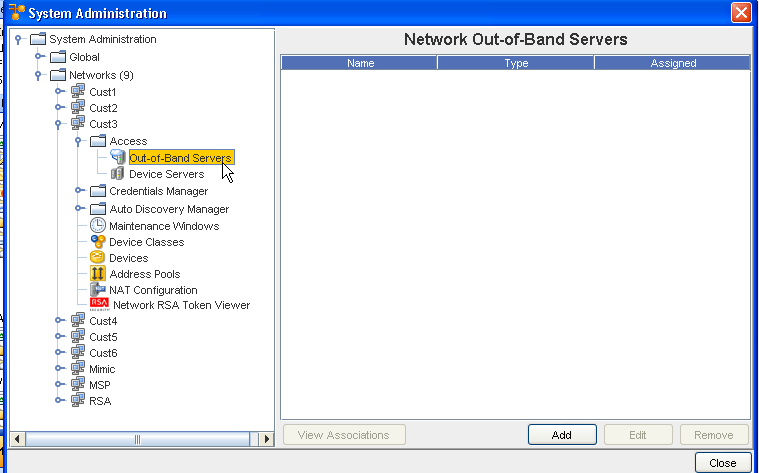To view Associations,
-
From the Network Out-of-Band Server window, click View Associations.
-
TheView Associations window for that Server opens, allowing you to view the Devices associated with the server. You can resort the order of Devices and Device Classes using the up arrow. Click Cancel to leave this window.