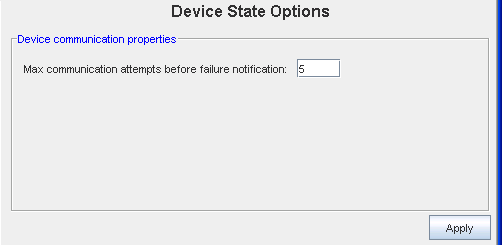The Device Server Properties window is available from:
-
Menu bar -> System Administration
-
Global -> Access -> Device Options -> Device State Options
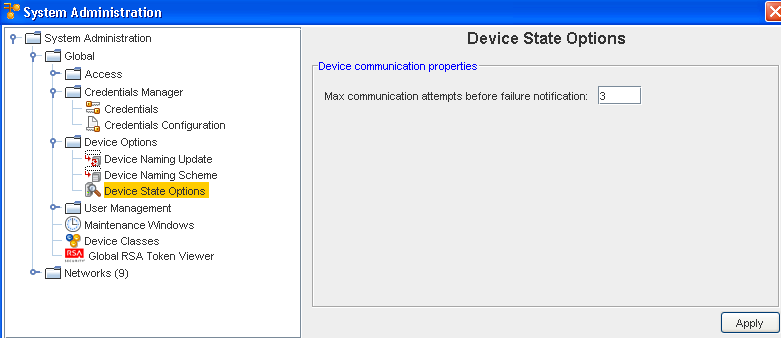
You indicate, by entering a number into the field, how many attempts (the maximum) you want to limit on device task communications, using the Device communication properties field.
To Define communication properties,
-
In the Device Communication Properties section of the window, note that the default is 5.
-
To change the number of attempts a device can go through a task and fail (and have no additional attempts), enter the appropriate number. When this number is met, the device will have a No Communications icon in the State column of the Devices view. This indicates that all attempts (allowed) have failed to complete the task (such as Pull, Push, Cut-through, etc.) successfully.
-
Click Apply.