Once you have created the first step, you can create additional steps by clicking the Add Step icon while in the Scope tab or the Rule tab. Each step can:
- Test within the stanzas from the previous step , or from any one of the previous steps
- Test within the entire configuration
You can repeat creating steps as many times as you need.
Note: Each time you add another step, the step is numbered. For example, you may have 1. Preconditions 2. Rip Version 2 Authentication Module, and 3. Rip Version 2 key-chain, etc.
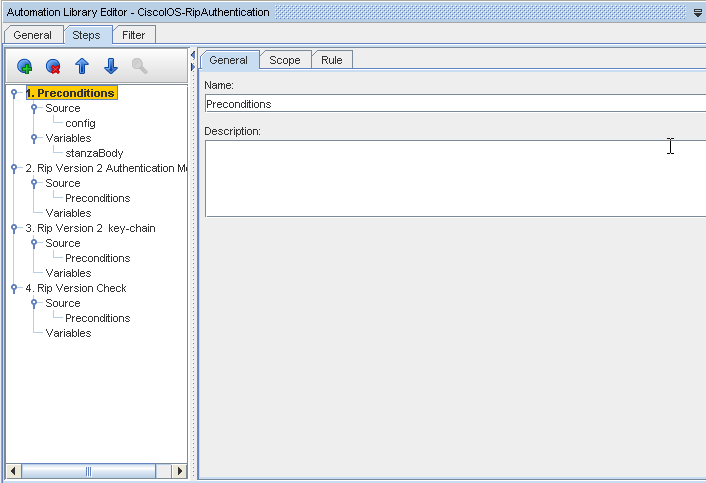
For additional information on the Compliance Steps, see The Chained Compliance Steps Design Overview.