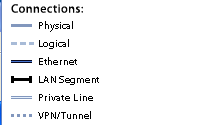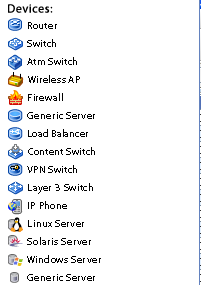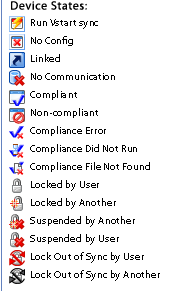When visualizing any Network in the Diagram view, there are multiple icons that are used to represent connections, device states, and device types. Depending on the makeup of the Network, some of the components are shown.
The Legend  is used to identify the devices and their connections , if any, within the network. There are three sections to the Legend:
is used to identify the devices and their connections , if any, within the network. There are three sections to the Legend:
| |
The first section is Connections. This identifies the connection method devices use to communicate with one another. |
| |
The second section is Devices. This identifies device types within the network. Each device in a network is represented by a corresponding icon. |
| |
The third section is Device States. This identifies the state of the device's configuration.
Note: Note that Device Sates may change if the actual state of the device changes while in the Devices View.
|