Network Find capabilities include the ability for you to search configuration files with simple find criteria and RegEx. You can also search to find hardware attributes, such as line cards, as well as search by IP Addresses and Hostnames.

- From the Devices View menu bar, select the Find
 icon.
icon. - A Find Devices window opens. From here, determine the criteria you want to use in your find. You can search by selecting from the following tabs:
- IP Address
- Name
- Configuration
- Hardware
- After entering your find criteria into the appropriate tab (shown here in the IP Address tab), click Search.
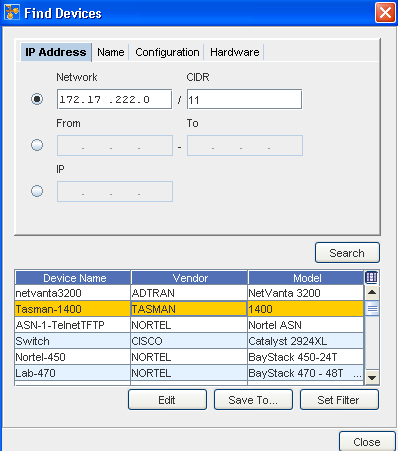
-
Edit - to go to the Configuration editor, and edit if needed
-
Save To... - to save the results to a specific location
-
Set Filter - to change any existing filters
-
-
Click Close when you have competed working with the search results.