To edit Network Shared Credentials,
-
From the menu bar, select Tools -> System Administration.
-
Next, select Network -> Credentials.
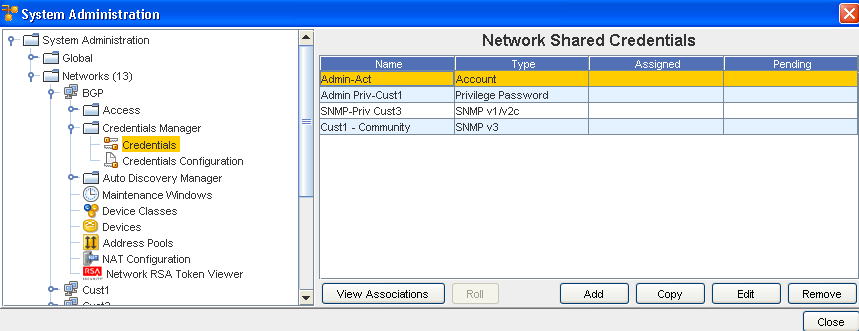
The Network Shared Credentials window displays, with a listing of pre-assigned, shared credentials.
-
Select a credential from the list, then click Edit to display the Edit Shared Credential window.
-
Make any changes to the existing information, based on the Credential Type you selected when you created the credential.
-
Click OK to save your edits.

Notes:
-
The updating credentials process requires that an account be associated with a device. This account is used to establish the initial session into the device to make the credential updates.
-
This manual process creates an association with the credential and the local device to represent the username/password that is present on the device.
-
If an Autodiscovery is made with an established account credential, the manual process of association is not required. The Communication tab on a device contains the account association for the Primary In-Band mechanism.