Building on the concept of standardized templates, a Wizard delivers intelligent automation to configuration tasks. The DNS Wizard generates Cisco IOS 12.0 and above code.
The DNS Wizard is accessible by right-clicking a device, and selecting Wizard from the right-click menu.
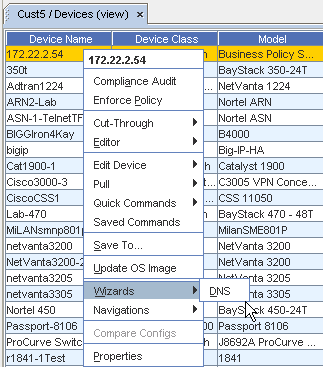
The DNS connection wizard is included in the release. See The DNS Wizard
Although more than one device can be in the Selected Devices column when choosing which devices will be used in the Wizard, the Selected Devices column can only have two devices listed before being able to proceed to the next step of any Wizard. Since a Wizard is accessed by right-clicking on a selected device, the selected device(s) display in the Selected Device column when a Wizard is opened.
To move devices from one column to another, use the Add and Remove buttons. The selected devices can be moved back and forth between the columns until you have two devices to be used in the Wizard.