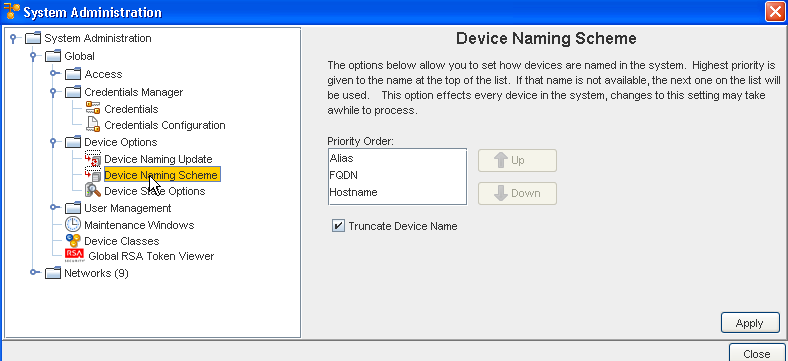
Use this Device Naming Scheme to determine how the device name is generated from one of these three names of the device. For example, if you prefer to use Alias for the device name, you select Alias as the highest priority by making sure Alias is shown in the top position of the Priority Order list (as shown in the following graphic).
When you select a device name (Alias, FQDN, or Hostname) you must determine the priority order you want Network Configuration Manager to use when naming the device. As displayed in the graphic, Alias is the first priority (default), then FQDN is the second priority, with Hostname being the last priority you want Network Configuration Manager to use when naming the device.
You have several combinations of these three priority orders to select. Each combination could make the name of the device different.
For one example:
- If a device has the following names; Alias (XX), Hostname (YY) and FQDN (ZZ), using the default priority order, using Alias as the top priority, the device name of this device would be XX.
- If you change the top priority order to use FQDN, the device would be ZZ.
- If you change the top priority order to use Hostname, the device would be YY.
Another example would be:
- If a device has the following names; Hostname (YY) and FQDN (ZZ), using the default priority order, you would still use the default priority. Network Configuration Manager uses the designated priority (Alias, FQDN and then Hostname) to name the device. Not finding Alias as a name for the device, Network Configuration Manager would then go to the next priority order (FQDN) and use that as the device name. Subsequently, if neither Alias or FQDN is available as a device name, Network Configuration Manager uses Hostname as the device name.
- The hostname is always available for every device in Network Configuration Manager. The device name will always be resolved, resulting in a device name for every device.
Once the order is determined, Network Configuration Manager attempts to assign the device name following the order you specified.
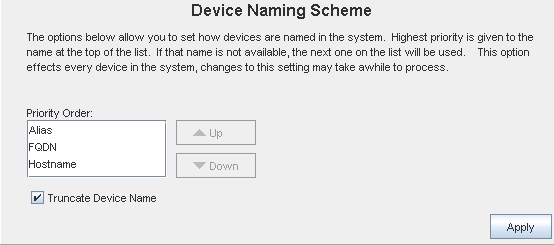
To Select a Device Name,
- Select the naming scheme from the Priority Order list. Use the Up and Down arrows to move your naming scheme to the top of the list.
- After making your selection, click Apply.