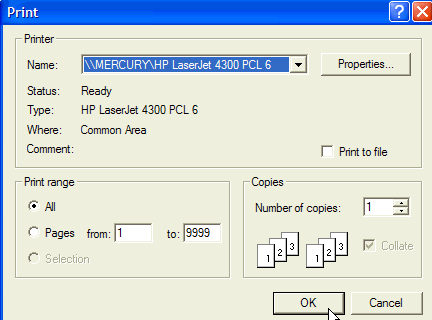While viewing information within the Devices View, you can print the screen using the print icon.
-
From the Devices View menu bar, select the Print
 icon.
icon. -
A print browser window opens, where you can include the appropriate printing information. Click Ok when you have made your print selections.