You can select to set the default for Default Workspace Permissions.
-
Select Default Workspace from the Workspace Permissions expanded link.
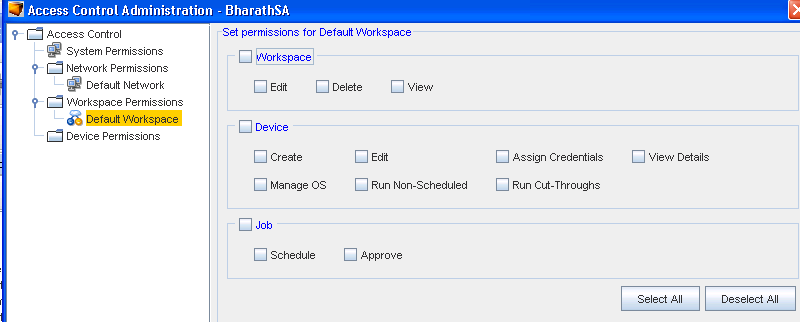
From here, you can set the needed permissions using the check boxes provided.
-
Select from the separate sections of this window to include the Workspace, Device and Job settings.
-
You can also Select All, to select all the options on this window. You can also chose Deselect All if there are existing selections within the Check boxes, then proceed with making your own selections.
-
Click Apply after you have made your selections.
Permissions are now set for this Default Workspace.