To add Site information,
-
Select Site, then right-click to select Add Site from the Navigation pane.
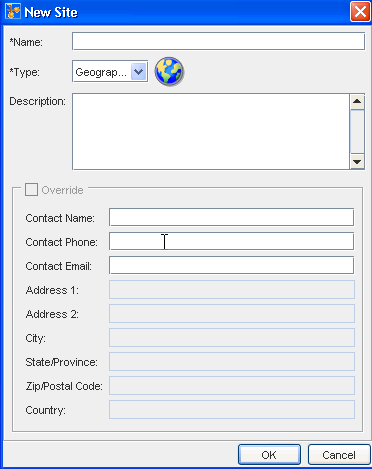
-
At the New Site window, enter the information needed.
-
Click Ok when you have entered all the information you want visible in the Site tab of the Devices Properties.
-
Now, from the Navigation pane, select the site you just created, then right-click to select Manage Devices.
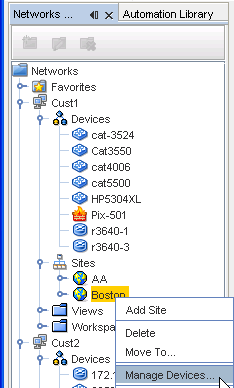
-
From the Manage Devices window, select the devices you want to add to the Site. Use the Add or Add All arrows.
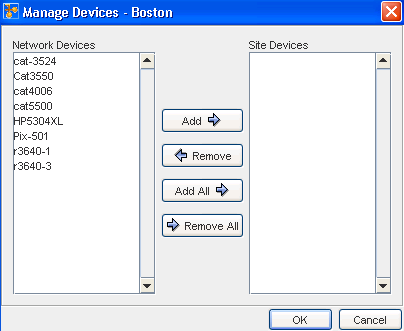
-
Click Ok when you have completed moving devices into the Site Devices pane.