When deleting an attachment, the actual document that you are referring to is not deleted. You are removing its linked reference from Network Configuration Manager.
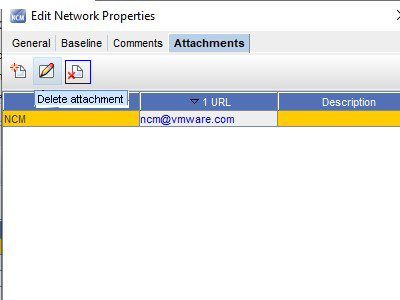
-
First, select an attachment from the list of attachments.
-
On the Attachments tab, click the Delete icon. The Confirm dialog window opens asking, "Are you sure?".
-
To delete, click Yes.
-
Click OK. The Confirm window closes. The Attachment tab refreshes.
-
Click Close when you are finished deleting attachments from the list.