The following example shows the Global branch of the tree menu expanded in the left frame. When selected from the tree menu, the contents for each branch display in the right frame.
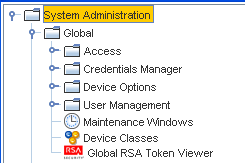
The System Administration window has a traditional two frame view. On the left in the Navigation Pane are the entry points to the major sections of the System Administration module, including:
-
Global
-
Access - which can be expanded to include:
-
Device Servers
-
File Servers
-
Out-of-Band Servers
-
NCM RSA Token Service
-
Credentials Manager
-
Credentials
-
Credentials Configuration
-
Device Options - which can be expanded to include:
-
Device Naming Update
-
Device Naming Scheme
-
Device State Options
-
User Management - which can be expanded to include:
-
System Users
-
System Groups
-
Authentication Servers - which can be expanded to include:
-
Native Registry
-
TACACS+
-
RADIUS
-
LDAP
-
Maintenance Window
-
Device Classes
-
Global RSA Token Viewer
Within the above components, you are able to complete the following tasks:
-
Determine which device servers are associated with your network
-
Configure any out-of-band servers
-
Set which devices are automatically managed by Network Configuration Manager when Auto Discovery runs
-
Configure cross network shared and local credentials
-
Add, edit, and delete Data Fields
-
Designate Device Names that will be consistent throughout their system
-
Manage server properties
-
Manage users and groups, and their network permissions
-
Manage the Authentication Servers, and determine user security
-
Complete Maintenance on Windows
-
Work with Global RSA Token service and viewers