While viewing the Devices in either the Table or Diagram view, you can compare the Running vs. the Startup configuration on devices.
Using Compare Out of Sync Files option,
-
To compare the Running/Startup Admin and System configurations, have your devices displayed in a Devices view.

-
Next, select a device from the list that has the "out-of-sync" icon
 in the State column, and right-click that device.
in the State column, and right-click that device. -
At the Compare Out of Sync Files option, you can select one of two options. Select either the runningAdmin / startupAdmin, or the running/System / startupSystem option.
If selecting the runningAdmin / startupAdmin, the Compare Configs window shows the following comparison, for example.

If selecting runningSystem / startupSystem the Compare Configs windows shows the following, for example.
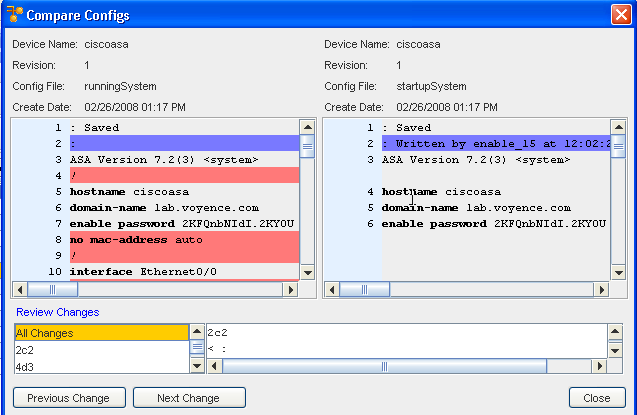
-
Select the Previous Change, to see the last change (it is displayed in the Review Changes section). You can also click Next Change to see the very next change listed in the Review Changes section.
-
Click Close when you have viewed the comparisons.