The Seed Addresses tab is only available when a Multi-Hop Discover job type is being completed. Seed Addresses are primer addresses to Network devices to be managed.
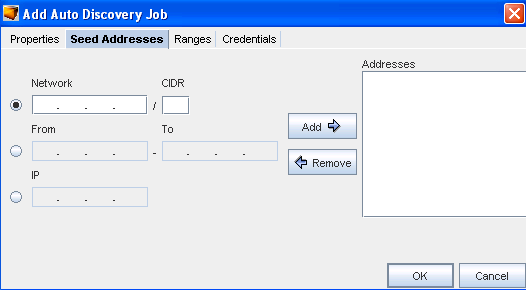
Seed addresses are portals to network devices that can be managed. This tab allows you to modify the seed addresses that are used during Auto Discovery.
The following fields are available:
| Field |
Description |
| Network/CIDR |
A single network subnet -default selection |
| From/To |
Allows you to enter a span of addresses. You can then Add or Remove the content within the Addresses box. |
| IP |
A single IP Address |
| Addresses |
Contains all Seed Address types that have been entered. This list can be modified as needed, using the Add and Remove buttons. |
-
Complete one or more of the following:
-
Enter a Network/CIDR. Note that, the CIDR number must be less than or equal to 32.
-
Enter a From/To IP address range.
-
E nter a single IP Address.
-
Click Add. The addresses are now included in the Addresses box.
-
Repeat the above steps until all the Seed Addresses are entered. Note that you can remove any exiting addresses using the Remove button, if needed.
-
Proceed to the next tab. See Ranges.