To allocate IP addresses from designated address pools, use the Insert IP Address, or IP Allocation Reference Variables. When inserting a single IP, you can choose to allocate an available IP from an existing pool, or create a new pool for allocation. There are several insert formats to select from.
Within the Editors (Config and Configlet) is the ability to use the IP Address pool feature. (Address pools are defined in the System Administration window.)
-
From the System Administration tool, locate the devices.
-
Click a device, then right-click, and open an Editor. The Config Editor opens. If you are creating a Configlet, a blank editor window displays.
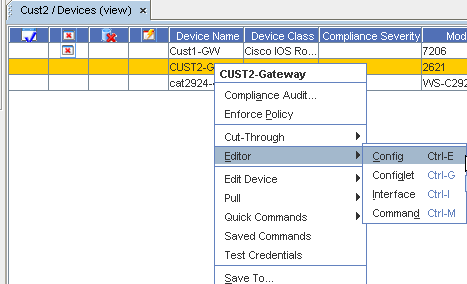
-
Select the IP Address icon.
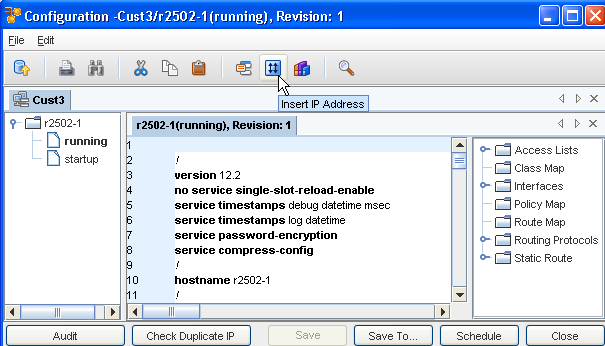
The following window opens.
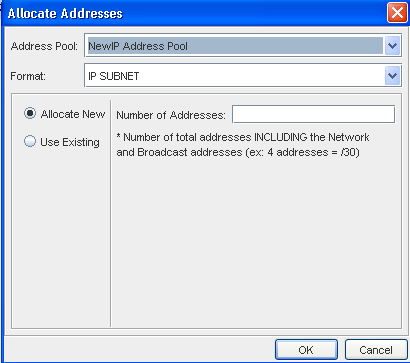
-
From the drop-down arrow, select the Address Pool to select another Address.
-
From the Format drop-down arrow, make a selection if you want to change the current Format.
-
You can also enter a Number of Addresses if the Allocate New radio button is selected, or select the Use Existing radio button to use the existing Address.
-
Click Ok. The Allocate Address window closes, and your selections are now inserted into the file.