Site properties contain contact and location information for the Site. By default, Sites inherit the properties of the parent Site, unless the Override check box is selected. Devices in Sites inherit Site properties which are displayed in the Site tab of the Device Properties.
Comments and Attachments can be associated with a Site. Site objects also support Data Fields.
The (General) properties of a site are the details entered when the site hierarchy was created. Added to this information are two additional tabs:
-
Attachments
A site type can be edited in two ways:
-
Editing the site type properties
The ability to edit the site type properties allows you to modify the Name, Site Type, Description, and Override information, if needed. This information works hand-in-hand with the ability to edit the devices associated with the site type. Anytime that you edit the site type, you should review the devices associated to the modified site type.
To edit a site types properties,
-
In the tree menu, open the Sites branch.
-
Expand the tree menu, then right-click the appropriate Site.
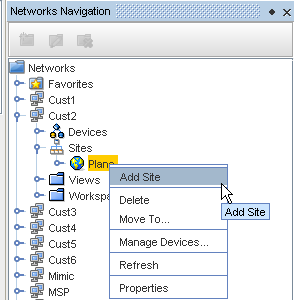
-
From the right-click options, select Properties. The [Site Name] Properties window opens.

-
All fields in the properties window can be edited. Edit the information as needed.
-
To enter contact information specific to this site (in the Building, Floor, Room, and Rack types - selected from the Type drop-down) check the Override box. The Contact field information window activates allowing you to add additional entries to the previously empty sections.
-
When finished, click Apply. The [Site Name] Properties window closes.