Device Properties contain some of the same information as do the right-click Device Properties options, however, the information is displayed differently, and may include additional information. Instead of being listed in the right-click menu, the Device Properties are displayed in tabs at the lower section of the Devices View window.
 Not all of the tabs are selectable at any one time .
Not all of the tabs are selectable at any one time .
This window can be displayed by selecting the Properties icon of the tool bar.
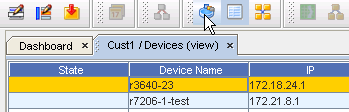
Note: The properties information changes relative to the device selected in the current view.

The first tab ( Properties) displays with History, Audit Trails , and Jobs tabs available.
Once Properties is accessed, the General tab is