The Comments tab allows you to enter device-specific comments. This tab can be displayed by selecting the Properties icon in the menu bar. From this tab you can add new comments.
To add a new comment,
-
With the Device Properties displayed, select a device from the Devices View.
-
In the Comments tab, click the New icon. The New Comments window opens.
-
Enter your comments, then click Ok to add this new comment. Each comment is recorded in this section by the date the comment was entered.
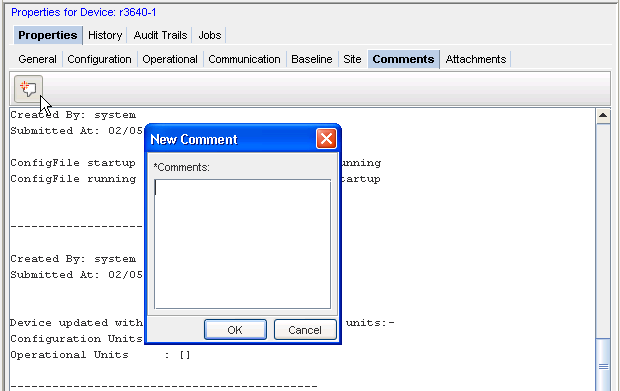
-
Click Cancel to close this window without saving your comments.