Maintenance windows can be added at the System (Global) Level, or at the Network Level. The date, time, or recurring sequence can be edited, based on the needs of your networks.
To edit a scheduled maintenance window,
-
From the menu bar, select Tools -> System Administration.
-
Next, select Networks -> Maintenance Window.
-
Select the Schedule from the list, then click Edit.
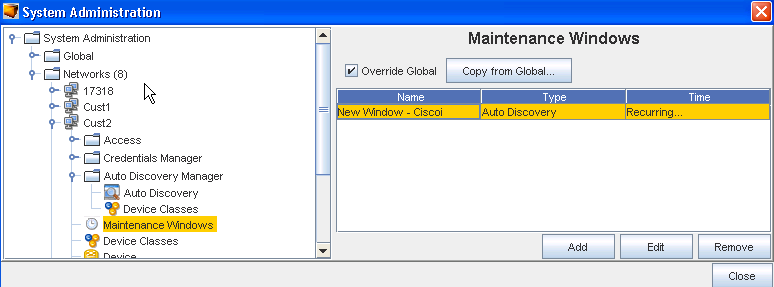
Or, select the schedule, then click Edit. The schedule opens. The current settings are available for edit.
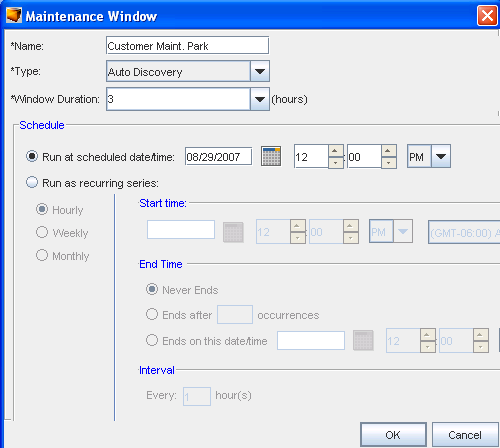
-
Make changes to the schedule as needed.
-
Click OK. The changes are saved and are in effect on the next schedule run. The Maintenance window closes.