Credential management is provided at the Network level, as well as at the Global level. Network credentials are only available for devices within that specific Network. There is only one credential set used for a device, which can be associated from the list of Network or Global credentials. When assigning credentials, both Network and Global credentials are available in the credential window.
When using the Network Shared Credentials window, you can select to complete tasks using the option buttons located at the bottom of the window.
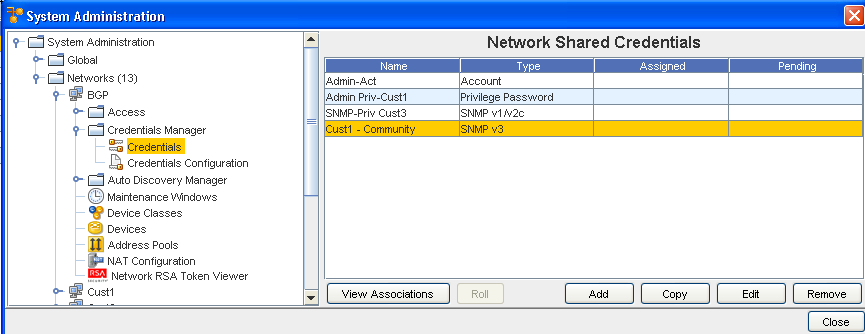
These options include View Associations, Roll, Add, Edit, Copy, Remove, and Close.
When you select to View Associations , you go to the View Associations window for the Name and Account you selected.
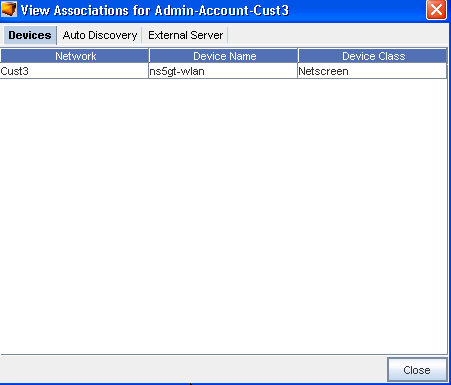
From this View Associations window you can see the:
-
Network, Device and Device Class information for that account from the Devices tab
-
Network, Name and Type from the Auto Discovery tab.
-
Server Name and Server Type from the External Server tab.