Job View
-
With the Details icon
 clicked and the details displayed on the Schedule Manager window, select the General tab.
clicked and the details displayed on the Schedule Manager window, select the General tab. -
You can view the information contained within the General tab for any job you have selected from the list.
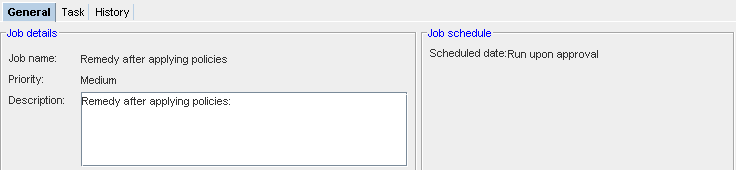
-
Switch to the Task tab, or the History tab for more detailed information.
Recurring Series
-
With the Details icon
 clicked and the details displayed on the Schedule Manager window, select the General tab.
clicked and the details displayed on the Schedule Manager window, select the General tab. -
You can view the information contained within the General tab for any job you have selected from the list.
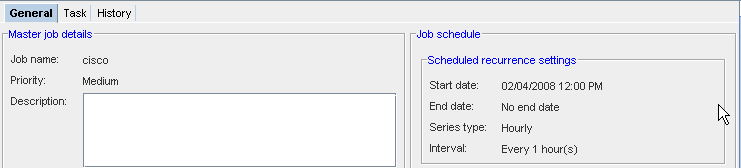
-
Switch to the Task tab, or the History tab for more detailed information.