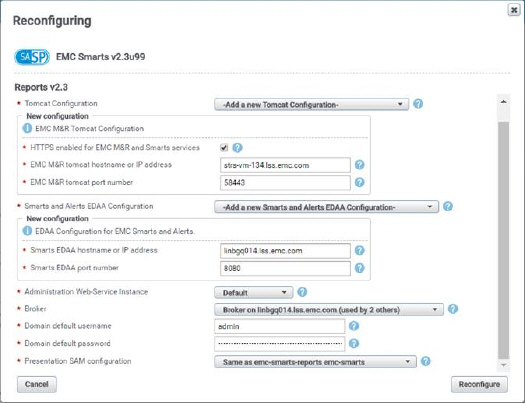In the Report list box, you must specify
- HTTPS enabled for M&R and Smarts services—Select the checkbox if you plan to enable the HTTPS mode.
- M&R Tomcat Hostname—Enter in the Fully Qualified Domain Name (FQDN) of your M&R Frontend server. For example, if your M&R Frontend server is at
https://example.com:58443/APG, type,www.example.comhere.- Ensure you added the parameter, SM_CAS_SERVER, to the runcmd_env.sh file in the Presentation SAM server. The hostname portion of the URL entry for SM_CAS_SERVER has to match the hostname in the M&R Tomcat Hostname field. Use only the Fully Qualified Domain Name (FQDN). Do not use the IP address.
Note: Depending on the server configuration, the M&R tomcat may run in HTTPS port 58443 or in HTTP mode port 58080. If you have upgraded and followed the procedure in the SSL setup for SAM and M&R to switch back to HTTPS mode. - Smarts EDAA hostname or IP address—Enter the Fully Qualified Domain Name (FQDN) of your Smarts EDAA Hostname. For example, if your Smarts EDAA Hostname is at
https://www.example.com:8443/, typewww.example.comhere. - Presentation SAM configuration—Type the name of the Presentation SAM Server that was started with the Notification Cache Publishing option. (This is the domain name, such as INCHARGE-SA-PRES. Do not enter the service name, such as ic-sam-server-pres.)
- Use Smarts Configuration Manager—Select this checkbox if you plan to use M&R and the SolutionPack for Smarts to manage IP Settings such as polling and thresholds. Specify the name of the Configuration Manager in the Configuration Manager field if it does not use the default name. If you are enabling this feature after you have already installed the SolutionPack for Smarts, click Reconfigure to apply the new settings.