In Network Configuration Manager, various icons are used to represent tasks, settings, device status, functions, and actions that can be completed while using the application. Depending on the window and view, icons change as the available functions change.
For example, you can find icons available for a specific network, and other icons available for all networks. Moving your cursor over an icon gives you the description of that icon ( a tool tip). For example, in the Schedule Manager, the Print icon is displayed with the name associated to that action.
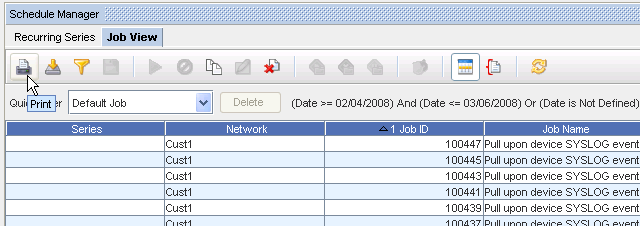
Note: Note that, a number of icons have been added and updated for this release.