From the Schedule Manager, you can use the Quick Filter drop-down arrow options to determine what jobs you want displayed, by filtering.
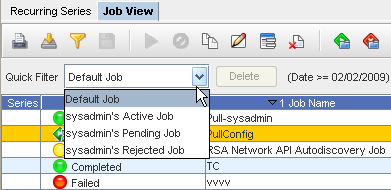
You can use the Default to view all the Jobs in the Schedule Manager. You can also select from the following filters:
-
Active
-
pending
-
Rejected
Note: The Default is to show all jobs.
If you have perviously defined your own filters, you can use the Delete button to delete any selected user-defined filters from the Quick Filter drop-down options.
Note: You cannot delete the system filters.