You can designate views and workspaces to be stored into Folders you can create within the Favorites feature. You can also delete any folders that are no longer needed within the Favorites list.
To delete a Folder Name in your Favorites list,
-
While your Favorites list is open, you can select any folder from the list, then click the Delete icon.
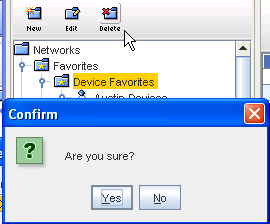
-
At the confirmation message, click Yes to delete this folder from the Favorites list. All views and workspaces contained within that Folder are also deleted from the Favorites list.
You can also Delete Favorites from the Navigation Tree
You can delete any favorite (views or workspaces) that you have added to the Favorites from the navigation tree.
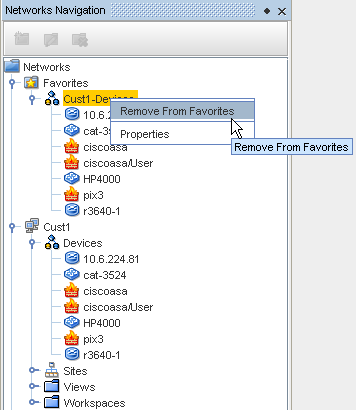
-
To remove a previously defined favorite, select that favorite directly from the Networks Navigation tree, and right-click to display the options.
-
Select Remove From Favorites. Your selection is removed from the list of Favorites.