Native Registry is a combination of a User name and Password that is entered for a user when they are created in Network Configuration Manager. The setup of the Native Registry actually occurs at the time the user is created. For more information, see Create a User .
The User name/Password details are stored locally in Network Configuration Manager. Actual changes to the User name/Password are completed by editing the user profile .
The number of failures can be designated so the user is locked out of the system after entering the wrong user ID/password combination by a set number of attempts. When a user is locked out of Network Configuration Manager an authorized user (such as the System Administrator) must go into the Edit user feature, and unlock the users access.
To setup Native Registry validation,
-
From the menu bar, access Tools -> System Administration. The System Administration window opens.
-
Select Global.
-
Expand User Management , then select Authentication Servers.
-
Select Native Registry . The right pane refreshes with the Native Registry access security details.
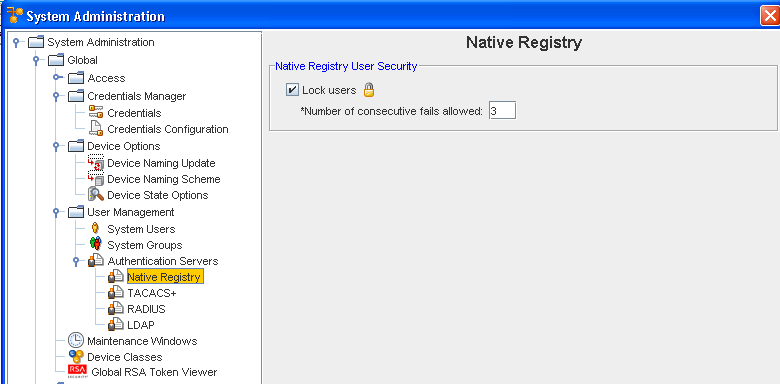
-
Check the Lock Users check box. The Number of consecutive fails allowed text box activates.
-
Enter the number of attempts the user can try before being locked out of Network Configuration Manager.
-
When finished, click Apply. All entries are accepted.
-
Click Close to close this window.