Once you have copied a pre-defined Saved Command, and have decided to make small changes to the content to create a customized command , the steps are very similar to those used in creating a new Saved Command.
-
First, right-click on the copy of the Saved Command, and select Edit from the options.
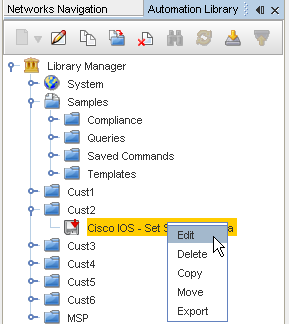
The Automation Library Editor opens.
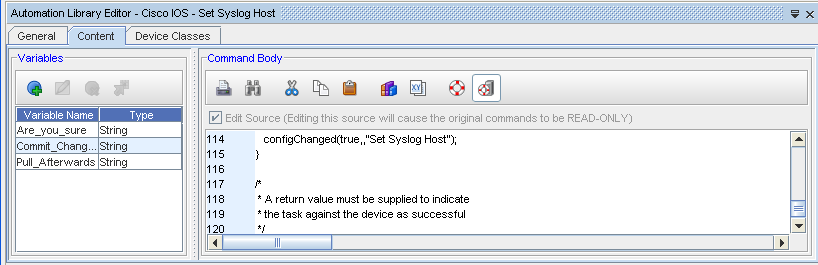
-
Go through the steps needed to change any existing information in the Content and Device Classes tabs.
-
Make sure you click Save after making changes. Your customized Saved Command is now completed.
-
Close the customized Saved Command.