The status of existing Address pools can be checked by clicking Manage Usages. Address blocks in each of the four status pools (Used, Ready, Held, and Excluded) can be checked.
IP associations can be checked, and the status of currently used blocks can be managed.
The ability to manage the usage of IP Addresses has four options:
-
Pack Usages
-
Change IP Address Status
-
View the Associates of the IP Address
-
Add Exclude Range
To access the Manage Usage feature,
-
From the menu bar, select Tools -> System Administration .
-
Next, select Network -> Address Pool. The Address Pools List window opens. All existing IP Address Pools are listed.
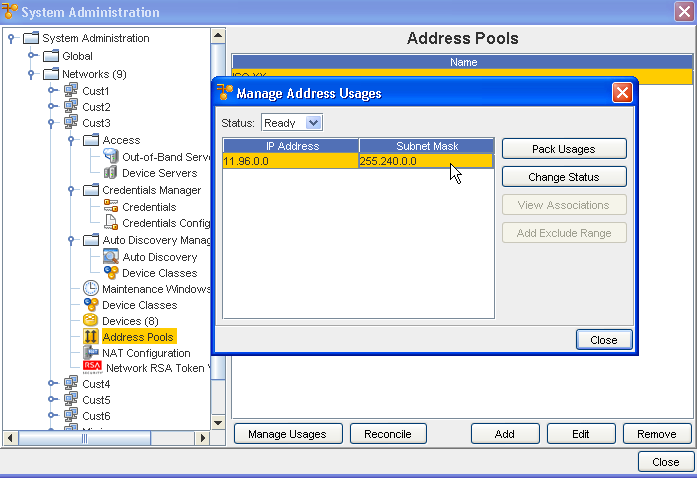
-
Select an address pool, then click Manage Usages. The Manage Address Usages window opens.
You can view the Status of the range of IP addresses using the drop-down arrow, and making a selection form the list. You can view IP addresses in the Held, Used, Ready and Excluded status. Once you have made a Status selection, the IP addresses within that status are displayed.
The Manage Address Usages window allows to you see the following details about the selected address pool.