To ensure that the hostname or FQDN does not get changed, use this window. When this window is accessed, the default (Always)is already selected. This allows you to have control over when any device gets updated throughout the application.
-
For example, when a hostname or FQDN is changed (by a Network Admin), and if the default is marked as Always, the hostname or FQDN gets updated. If the default is Discovery or Never, the hostname or FQDN will never ( NOT) get changed .
-
If Discovery is selected, the hostname will only be updated during an Auto Discovery procedure.
-
If Never is selected, the hostname will never be changed - after the initial Auto Discovery procedure.
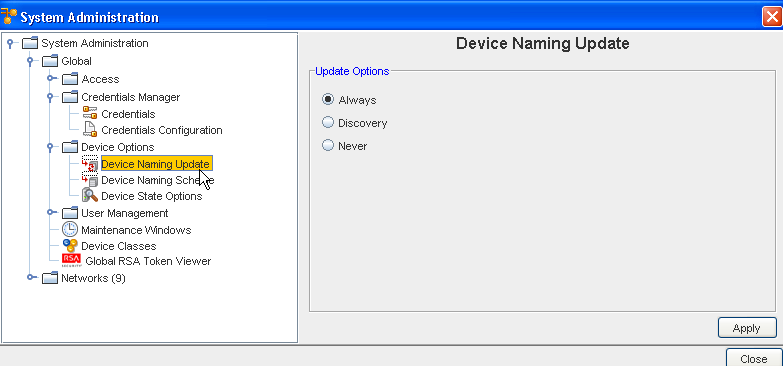
Using this naming update procedure allows you to control when the hostname or FQDN of a device within the Network Configuration Manager application is changed.
To Define Name Update Options,
-
In the Update Options section, select from the following by clicking within the appropriate radio button. Select:
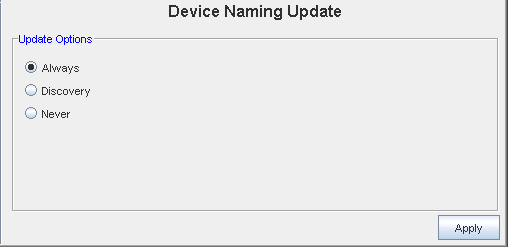
-
Always - indicating that the hostname or FQDN name will be changed automatically when there are changes detected in the device.
-
Discovery - indicating the device hostname or FQDN will change only after auto discovery has successfully completed.
-
Never - indicating that the device hostname or FQDN will remain the same, no matter what device changes occur.
-
-
After making your selection on this window, click Apply.