IP Address polls may need to be reconciled if there have been changes made to the pools that are no longer in-sync. Reconciling IP Address pools permits you to see those address ranges within you pool already allocated to devices within the Network.
Important: Take care in using Reconcile, as it is an application-intensive process.
To reconcile an out-of-sync IP Address pool,
-
From the menu bar, select Tools -> System Administration.
-
Next, select Network -> Address Pools. The Address Pools List window opens. All existing IP Address Pools are displayed.
-
Select the Address Pool that is out-of-sync, then click Reconcile.
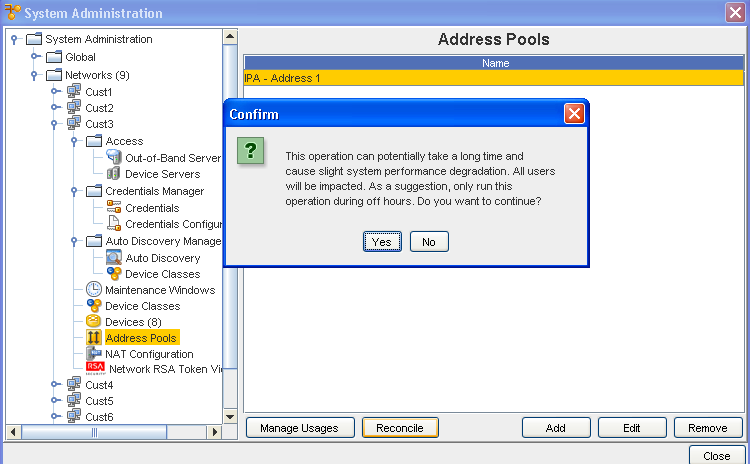
-
Carefully read the Confirm message, then select Yes to complete the task, having been made aware of the effects, or select No to end this activity.