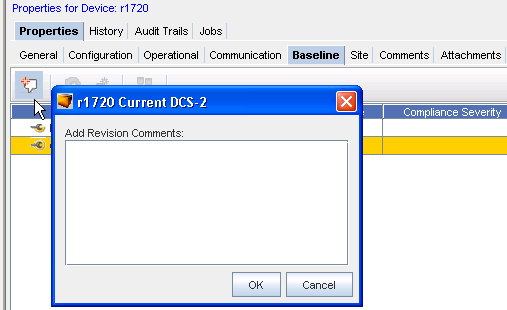While in the Baseline tab, you can add additional comments to the current baseline.
-
Select from the Device Configuration State Number from the listing ( DCS#), then click the Add Revision icon.
-
At the Add Revision Comments: section, enter any comments you may have on this current state.
-
Click Ok when you are completed.
Your comments are now at the top of the Comments listing.