The ability to manage the usage of IP Address has four options:
-
Pack Usages
-
Change IP Address Status
-
View the Associates of the IP Address
-
Add Exclude Range
To excluded ranges within an IP Address range,
-
From the menu bar, select Tools -> System Administration.
-
Next, select Network -> Address Pool. The Address Pools List window opens. All existing IP Address Pools are listed.

-
Select an Address pool, then click Manage Usages. The Manage Address Usages window opens.
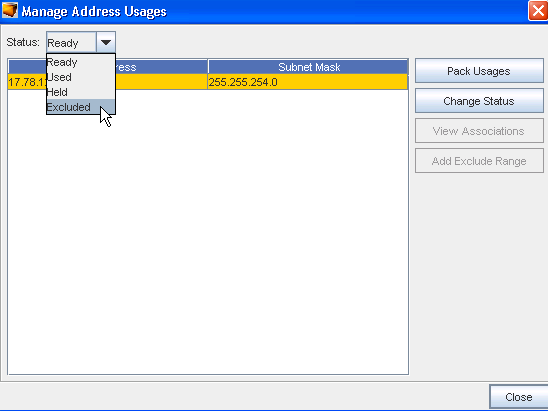
-
From the Status drop-down select Excluded. The Add Exclude Range window opens.
-
From the drop-down list, select an Address Block.
-
In the IP Address field, enter the IP that will be excluded.
-
Enter the CIDR.
-
Optionally, enter a Subnet if needed.
-
When finished, click OK. The Add Exclude Range window closes. The Manage Address Usages window updates.