-
From the Tools menu bar, select Data Field Manager .

-
At the Data Field Manager window, highlight the field you want to edit, then click the Edit icon to open the Add Data Field window.
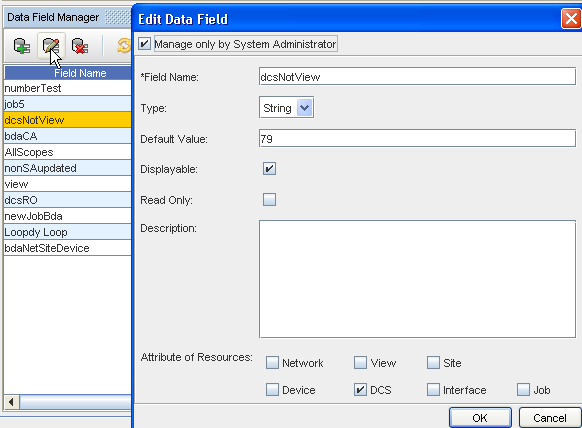
-
At the Edit Data Field window, make any changes to the existing content, then click Ok. The field is now edited, and your changes are saved.