The location of network devices can change. This could be something as simple as moving a rack of devices to another room, or as complicated as relocating devices from one geographical location to another. Regardless of the level of difficulty, Network Configuration Manager handles the changes with ease.
A Site Type can be edited in two ways by:
-
Editing the network devices associated with a site type
Assigning devices to a site type in the hierarchy function can be done, but you can also move devices from one site to another site using the drag and drop action.
There are three ways to move devices site-to-site:
-
Using the same method used to Assign devices to the hierarchy when it was created
-
Dragging and dropping devices into sites
-
Moving devices in the tree menu
To drag and drop devices in a site hierarchy,
-
Open the site type where the devices currently reside.
-
Double-click on the site type. The Network Configuration Manager [Network Name] > Site Type window opens. All devices and child site types display in the right pane.
-
Click (and hold) the devices to be moved.
In the table view, a string of devices can be selected by holding down the Shift key while selecting devices. Or, select multiple, non-sequential devices can be selected by holding the Ctrl key while selecting devices. In the diagram view, hold the Shift-key while making selections.
-
Drag the selected device to the child site. If the tree menu does not immediately refresh to display the devices, right-click on the site type, and select Refresh.
To move devices in the tree menu,
-
In the tree menu, select the devices.
Note: A string of devices can be selected by holding down the Shift-key, while selecting devices. Or. select multiple, non-sequential devices can be selected by holding down the Ctrl key, while selecting the devices. -
After all the devices are selected, right-click on one of the selected devices . The Move To... window opens.
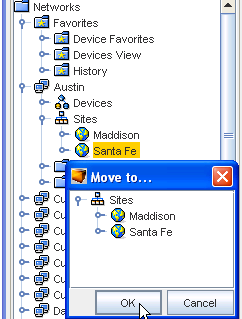
-
Expand the Sites tree menu until the site where the devices will be moved is displayed.
-
Select the Site.
-
Click OK. The window closes. If the tree menu does not immediately refresh to display the devices, right-click on the site type and select Refresh.