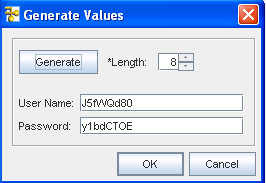To use Unique passwords per device, creating a Unique Credential eases the deployment of device passwords. A Unique credential is a placeholder that tells the system there are unique individual passwords on each device associated with the credential. Unique credentials have no passwords stored with them, but create a different password for each device associated with them. Unique credentials must be coupled with an update to devices.
The unique feature (when checked), allows the application to create a unique placeholder with the length designated by you. When Voyence Unique Credentials check box is checked, you must enter a length of at least 3 (as the unique string contains one uppercase, one lowercase, and one numeric entry).
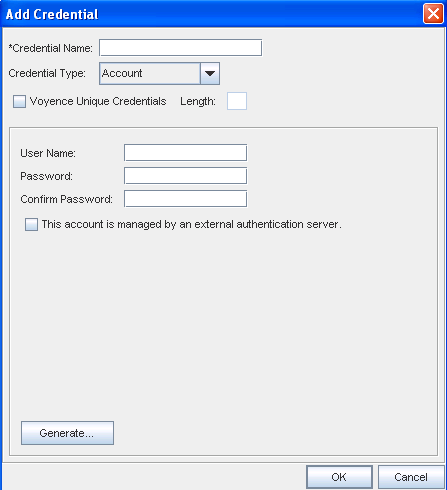
When you actually update a credential on a device and choose the unique credential that you just created, and also choose to schedule this change, at the run time, the unique values are generated.
-
For Account - UserName and Password
-
For Priv Pass - password
-
For SNMP v1/v2c - RO and RW
-
SNMPv3 - password
These are updated on the device physically. Network Configuration Manager is updated with the unique values, and these are stored on the device table of the database. The Unique credential that you defined is associated with the device, but does not have any of the attribute values (usernames, passwords, RO, or RW). It is a marker or placeholder to convey that this particular device has a unique set of credentials , and the Network Configuration Manager application knows how to communicate to the device.
When you edit the unique credential, you are only allowed to change the name and the length of the credential.
The Generate button
You can click Generate to have the application generate the password or you.
-
Click Generate.
-
At the Generate Values window, review the User Name and Password that has been generated for you.
-
Click Ok.