To access the Network Level set up,
-
From the menu bar, select Tools -> System Administration. The System Administration window opens.
-
In the navigation pane, expand the Networks folder.
-
Double-click the network name.
-
Expand the Access folder.
-
Click the Out-of-Band Servers . The Network Out-of-Band Servers window opens in the right pane.
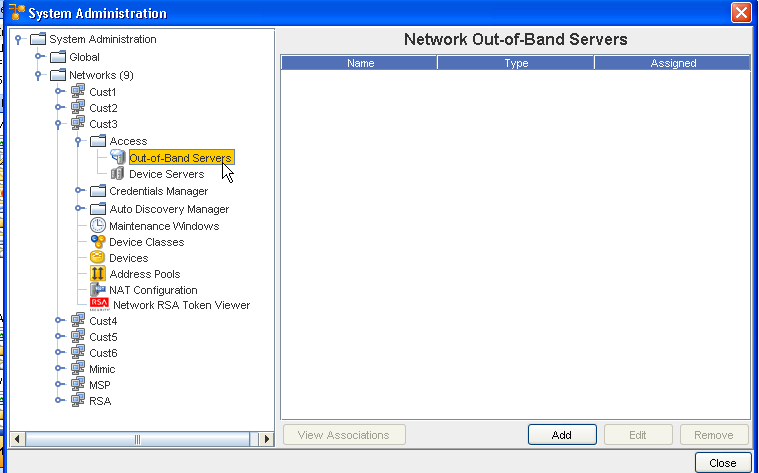
From this window you can View Associations, Add a server, Edit existing servers, or Remove an out-of-Band Server.