You can first think of using Saved Commands by accessing the Pre-defined Saved Commands that are stored in the Samples directory.
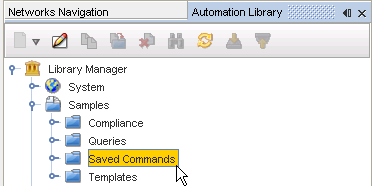
-
Once you have accessed the Saved Commands folder, expand the folder and review the number of pre-defined commands.
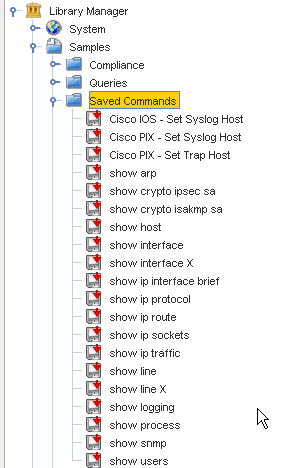 Important: These Saved Commands are the commands that will be added if you use the right-click option when Devices are displayed in the Devices View (in Networks Navigation).
Important: These Saved Commands are the commands that will be added if you use the right-click option when Devices are displayed in the Devices View (in Networks Navigation). -
Now, select from the various commands (one at a time) to review the contents.