When a test is no longer needed, it can be deleted using the right-click options.
-
Firs, select the test you want to delete from the list of tests.
-
Next, right-click on the test, then from the options, select Delete.
-
At the confirmation message, click Ok. The test is now deleted from the list of tests.
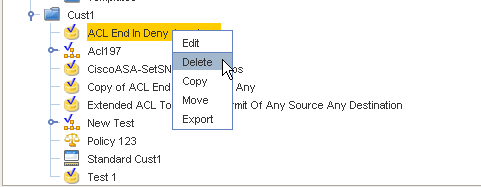
Important: Be aware that when Deleting Tests,
any Standard that is linked will be
affected.