When networks are removed, the devices that are managed by the networks are returned to an Unclassified state, unless they are also being managed in other networks.
If a network is managed by another network, the status of the device will remain as Managed. Be sure to consider the ramifications to a device before deciding to delete a network.
To delete a network,
-
From the menu bar, access Tools -> System Administration. The System Administration window opens.
-
In the navigation pane, click Networks. The right pane refreshes with the list of current networks.
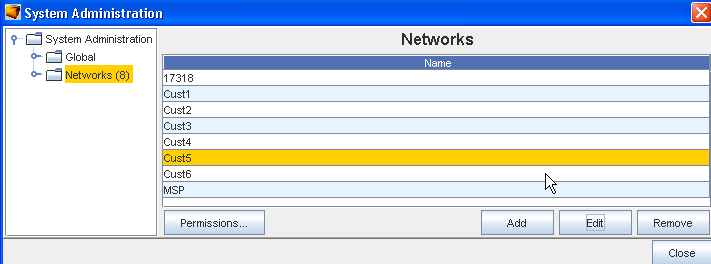
-
In the right pane, select the network to be removed. At the bottom of the window, the Edit and Remove buttons activate.
-
Click Remove.
-
If Okay, click Yes. If Yes is selected, the network is removed from the list of networks in the navigation pane.