When working with either a sample Compliance Test or creating a new Compliance Test, you may want to add filters or edit existing filters.
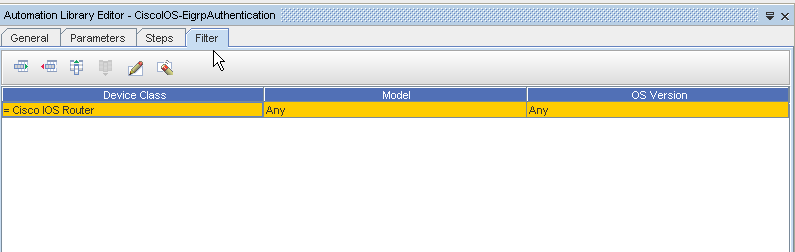
-
Click the Filter tab to view and work with the filters for a RegEx Compliance Test.
-
Filters are groups based on Device Class, on Model, and more.
-
Filters further restrict the devices that pass through the standards.

Use the following icons to:
-
Note that Device Class, Model, and OS Version are default options for filters. To add additional filters, or change filters, click the Add a Filter Attribute icon. When you have made an Attribute selection, click Ok.

-
You can select the