The Properties tab in Auto Discovery is the first tab you must complete. The Properties tab contains the basic description and type of Auto Discovery being run. You can also select the Pull After Discovery action.
The following fields are available.
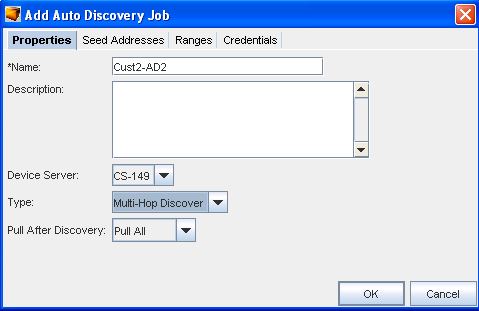
| Field |
Description |
|---|---|
| Name |
This field populates with an auto-generated name that can be edited. |
| Description |
Descriptive summary of the Auto Discovery |
| Device Server |
Contains the name of the Device Server |
| Type |
Options include: Ping Sweep, SNMP Sweep, Multi-Hop Discover. |
| Pull After Discovery |
Options include: Do not Pull, Pull Configs, and Pull All. |
-
Type in a Name for the Auto Discovery job.
-
Optionally, enter a Description.
-
Select a Device Server from the drop-down listing.
-
Select a Type from the drop-down listing.
-
Make a selection from the Pull After Discovery drop-down listing.
-
Proceed to the next tab, Seed Addresses, or Ranges.