The System Administration module is where you complete tasks that affect system Global Settings, Networks , and User Management. This includes:
-
Configuring Device Communication Mechanisms and Credentials
-
Managing Device Servers, and Out-Of-Band Management Severs
-
Managing Networks
-
Managing Users and Groups
-
Managing Credentials
-
Defining Security policies between users, groups, and networks
-
Associating Devices and Users to Networks
-
Using the Command Line Interface (for bulk import)
-
Managing Privilege Passwords
-
Setting up Locking parameters
-
Working with RSA Token Viewers
There are three types of users that are granted access to the System Administration module. They are:
-
System Administrators
-
Network Administrators
-
User Administrators
Systems Administration functions are intended for access by any user that has been given NCM system administrator, network administrator, or user administrator privileges. The system administrator can create or delete networks, manage device servers and devices, create/edit system users, and create authorization policies between users, groups, and networks. System Administrators can see and alter information about any network in the NCM application.
Network Administration functions are limited to those networks to which you are assigned, or that you create. Network Administrators cannot see or manage any networks that they do not have specific permissions to access, manage users, groups, and network authorizations, or edit system global information.
User Administration functions allow you to manage and create users and groups, and to associate users and groups to networks and devices by assigning authorization policies. User Administrators cannot manage networks, or edit system global information.
To access the System Administration module:
-
On the Menu Bar, click Tools.

-
From the list of Tools, select System Administration. The System Administration window opens.
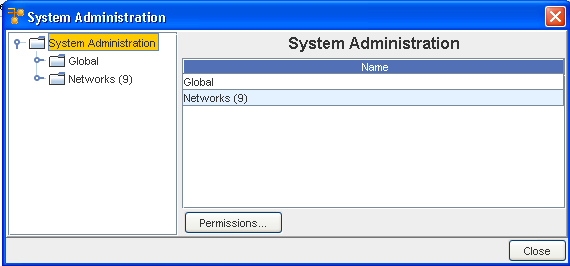
From this opening view, you can expand on either Global or Networks.
For detailed information on both Global and Networks, go to: